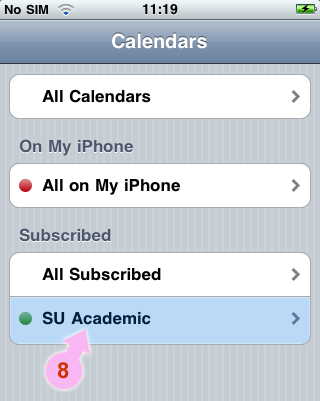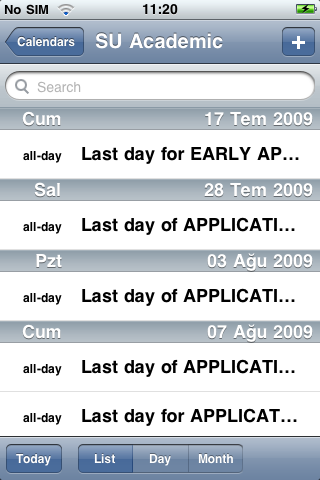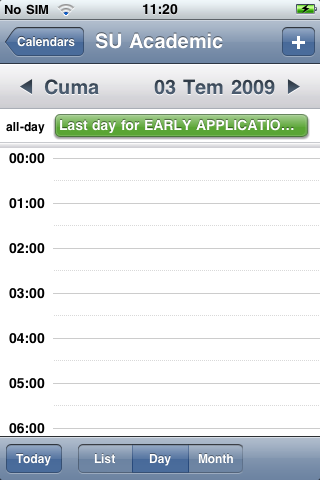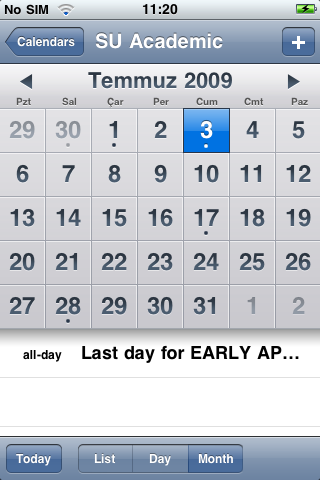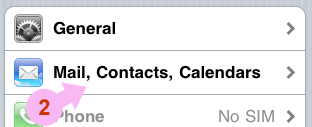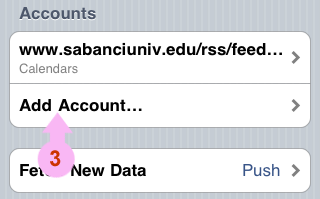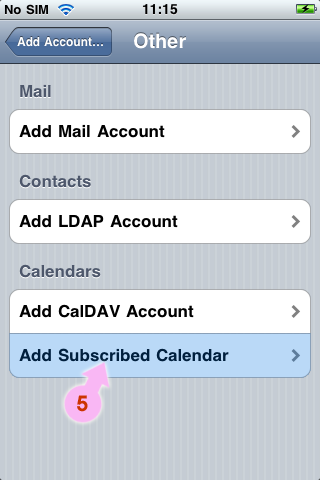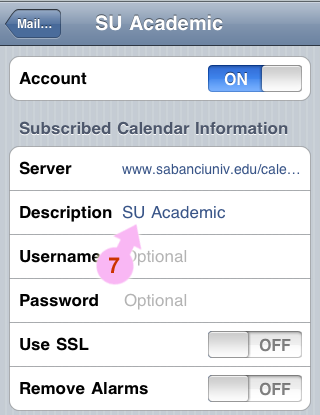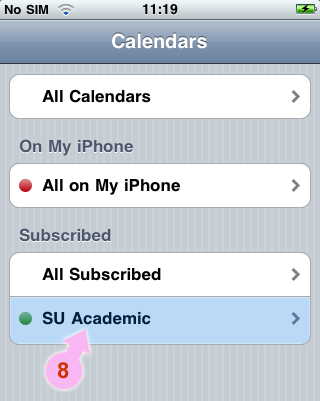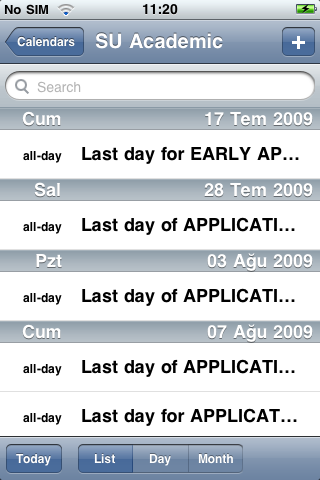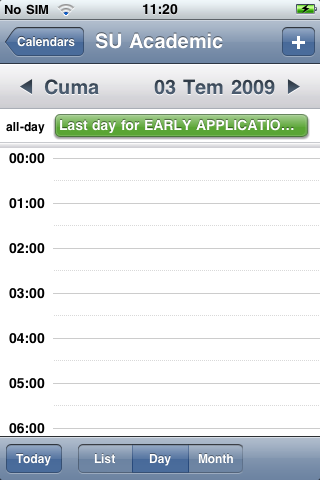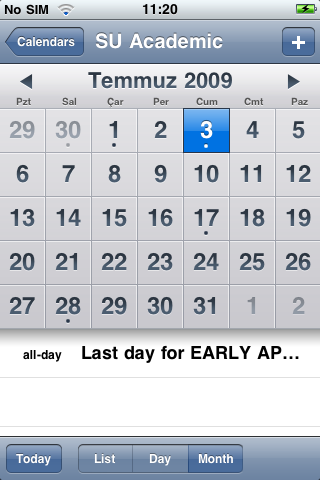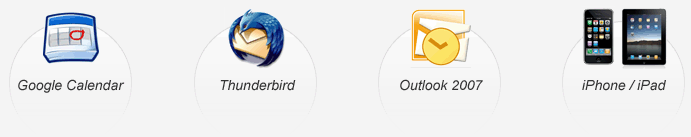Instructions for iPhone / iPad
Please follow the steps below to subscribe Sabanci University online calendars using iPhone/iPad.
Step 1 » On the iPhone main screen, click Settings icon

Step 2 » Click to Mail, Contacts, Calendars
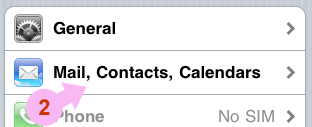
Step 3 » Click to Add Account...
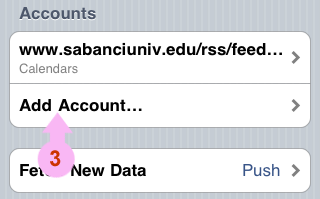
Step 4 » Click to Other

Step 5 » Click to Add Subscribed Calendar
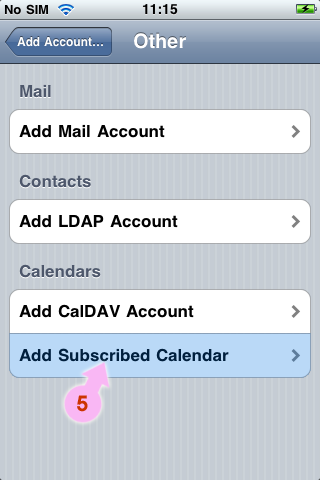
Step 6 » Type the calendar address to Server field from below and click Next

Step 7 » You can change the Description of the calendar
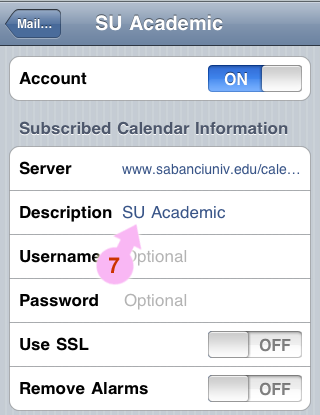
Now you can use the calendar on-line.

Final » Now you can use the calendar on-line. You will see the calendar which you subscribed recently in the list of calendars. You can click it and see details of the calendar as below.